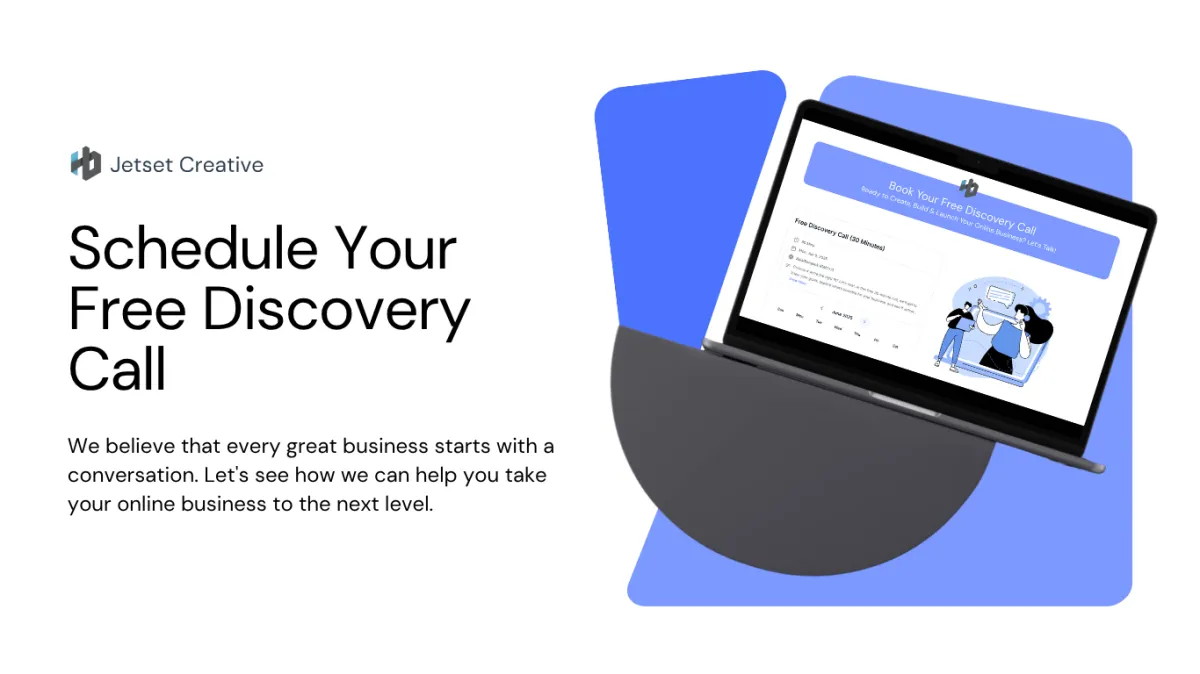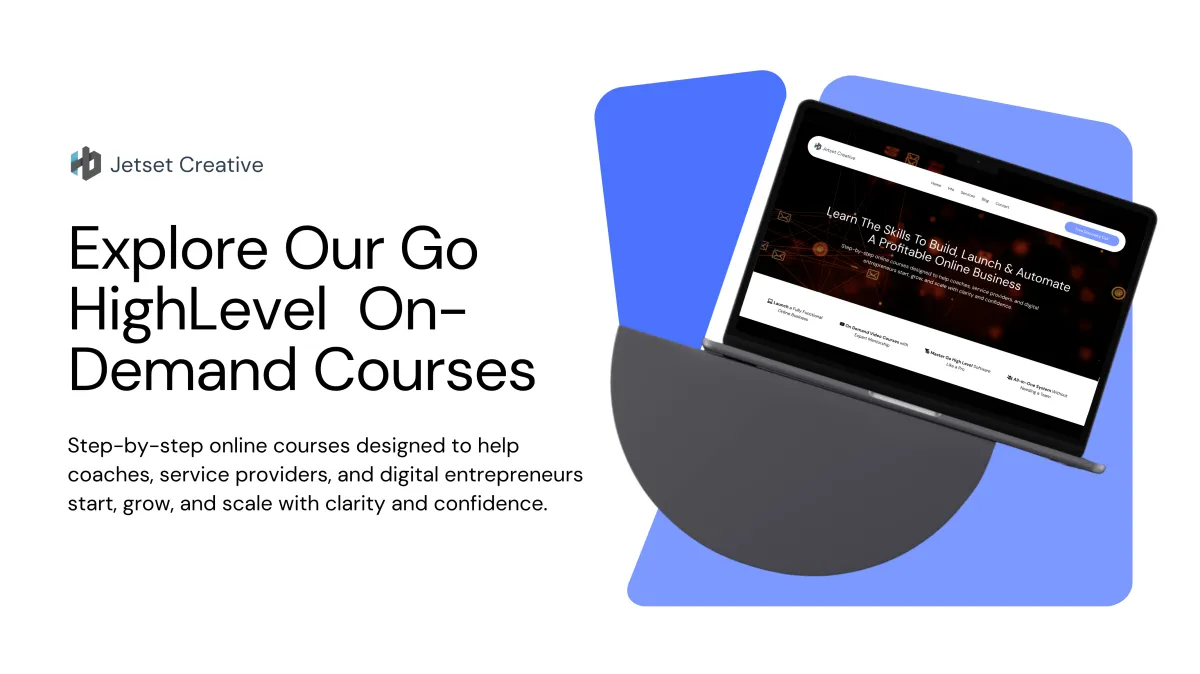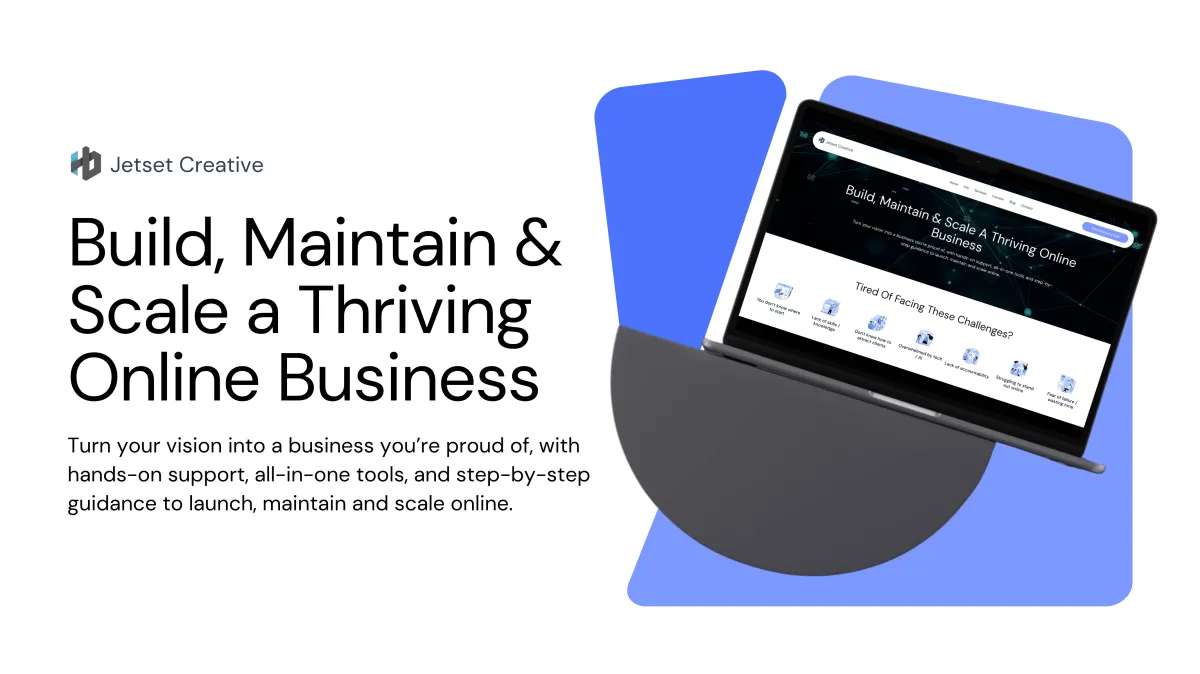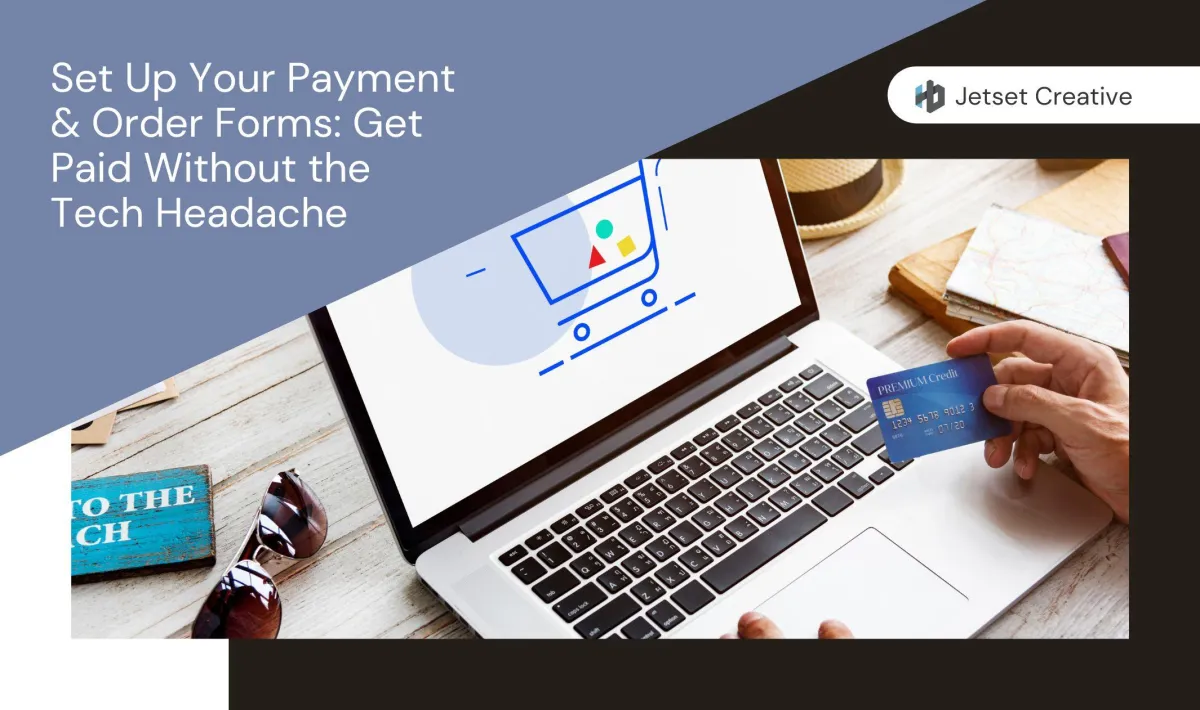
Set Up Your Payment & Order Forms: Get Paid Without the Tech Headache
One of the most exciting moments in your online business journey is when someone says “yes” and wants to pay you. But if your payment system isn’t properly set up, that moment can quickly turn into frustration for both you and your client.
As a first-time business owner, you must make it easy, seamless, and secure for people to pay you. That starts with learning how to accept payments online in a way that feels smooth and professional. Whether you’re selling a service, a digital product, or a course, having a reliable order form builder for entrepreneurs and an automated payment system in place is a non-negotiable.
This is why it's essential to set up online order forms that not only collect payments but also reflect your brand’s professionalism, a key part of successful payment automation for online business.
In this post, you’ll learn why implementing an automated checkout system can streamline the entire process and ensure a seamless payment experience for your clients. You'll also learn:
Why your payment system matters for trust and conversion
What you need to accept payments online (and how to accept payments online without tech overwhelm)
How to set up online order forms that are simple and automated
How to connect payments with your client onboarding or product delivery, and how to collect payments from clients in a way that’s fast, smooth, and scalable
The easiest way to set all this up using a Go HighLevel payment setup
Why Your Payment Setup Can Make or Break a Sale

When someone is ready to buy, the last thing you want is for them to:
Wait for an invoice
Be unsure how to pay
Lose confidence because your process feels unprofessional
Click away due to confusing steps or friction
A smooth, automated checkout system boosts your conversion rate, increases trust in your brand, and helps you get paid faster. It also creates a sense of professionalism and confidence that can lead to referrals, repeat business, and fewer support issues. When done right, payment automation for online business removes barriers that might otherwise cost you the sale.
What You Need to Accept Payments Online

If you'd like to know how to accept payments online effectively and how to collect payments from clients without getting overwhelmed by tech, here are the basic tools and elements you need to deliver your offer and get paid:
A Payment Processor: A platform that securely handles transactions between your customer and your bank account.
The most common options:An Order Form or Checkout Page: This is where the customer enters their details and confirms the purchase. Ideally, this page should:
Be mobile-friendly
Show what they’re buying
Be simple and distraction-free
Include a strong CTA (“Complete My Purchase”)
Support integration with your automated checkout system for faster processing
If you're just getting started, an order form builder for entrepreneurs can help you set this up without technical hassle.
Automated Follow-Up: Once someone pays, they should instantly receive:
A confirmation email or receipt
Access to their product, service, or next steps
Optional upsell or cross-sell offer
This is where payment automation for online business can really shine.
Optional Coupon Codes, Payment Plans, or Subscriptions: If you want to offer limited-time discounts, recurring billing, or multiple pricing tiers, your system needs to support this.
When you set up online order forms correctly from the beginning, you avoid payment issues and provide a smooth user experience. Choosing the right order form builder for entrepreneurs ensures you're not wasting time troubleshooting broken checkout flows.
How to Build and Automate Order Forms Using a Go HighLevel Payment Setup

Go HighLevel simplifies the entire process by giving you a single platform to create high-converting order forms, collect payments, and trigger automations, all without needing multiple tools.
Step 1: Connect Your Payment Processor
Inside the Go HighLevel payment setup, go to Settings > Integrations
Connect your Stripe account (or PayPal via third-party integration), this is one of the first technical steps in learning how to accept payments online.
Set your currency, tax settings, and payout details
Step 2: Create Your Product
Add one-time or recurring pricing
Include product description, payment terms, and refund policy
Step 3: Design Your Order Form
Use Go HighLevel’s drag-and-drop form builder to create a simple, branded checkout page. You can:
Embed it into your funnel or website
Add form fields for name, email, and payment info
Include product images and a summary of what they’re getting
This step is where you officially set up online order forms that are aligned with your customer journey and sales goals. Integrating an automated checkout system here helps minimize manual tasks and speeds up the buying process.
Step 4: Add Automation After Purchase
Set up a workflow to trigger when a payment is received, a foundational part of payment automation for online business:
Send a thank-you email and receipt
Give access to a course or membership portal
Notify your team or assign a task
Tag the customer and move them in your CRM pipeline
Step 5: Test Your Process
Before going live, run a test payment to make sure:
The payment goes through
The confirmation message is sent
The product or next step is delivered without delay
This helps you catch any gaps and creates a flawless buying experience.
Best Practices for High-Converting Order Forms

Keep It Simple: Avoid clutter or unnecessary fields. The faster someone can check out, the better.
Use Trust Elements: Display secure payment icons, refund guarantees, and testimonials if relevant.
Offer a Payment Plan: If your product or service is high-ticket, a payment plan can increase conversions significantly.
Include a Summary Box: Make sure customers see exactly what they’re getting, name of the product, price, and what’s included. This transparency is vital when figuring out how to collect payments from clients efficiently and without disputes.
Add Upsells or Order Bumps: Once someone enters their card info, offer a complementary product or service for a small additional fee.
Tip: These features are easier to include when you set up online order forms and an automated checkout system using a robust toolset like the Go HighLevel payment setup.
Go HighLevel continues to stand out as a powerful order form builder for entrepreneurs looking to automate sales.
Who Needs a Streamlined Payment System?

Anyone selling online. This includes:
Coaches taking deposits or selling packages
Course creators launching digital products
Freelancers and consultants selling one-off or recurring services
Online communities or memberships with monthly billing
Agencies or service providers with tiered packages
In all these cases, payment automation for online business ensures smoother transactions and less manual follow-up, because no matter your model, a clear and automated payment system helps you stay focused on delivering value instead of managing invoices. It’s also the best way to master how to accept payments online without constant manual work.
Make It Easy to Say Yes

If someone is ready to buy from you, your only job is to make it easy to say yes. A clunky payment process causes doubt. A smooth, professional checkout builds confidence. That’s why having an automated checkout system is one of the most effective ways to reduce friction and increase sales.
By using tools like the Go HighLevel payment setup, you can build automated order forms, trigger client onboarding, and get paid without lifting a finger. You don’t need to be techy. You just need the right system and a simple plan.
Final Thoughts
At Jetset Creative, we help first-time founders set up payment systems, implement payment automation for online business, and scale confidently. Whether you're selling a $27 download or a $2,000 coaching program, we’ll help you get paid, without stress or confusion and we'll show you how to accept payments online the right way from day one. That includes showing you how to set up online order forms that are optimized for conversions and tailored to your business. With the right order form builder for entrepreneurs, even complex workflows become easy to manage.
Book a free strategy session to learn how we can help you launch and automate your online business.