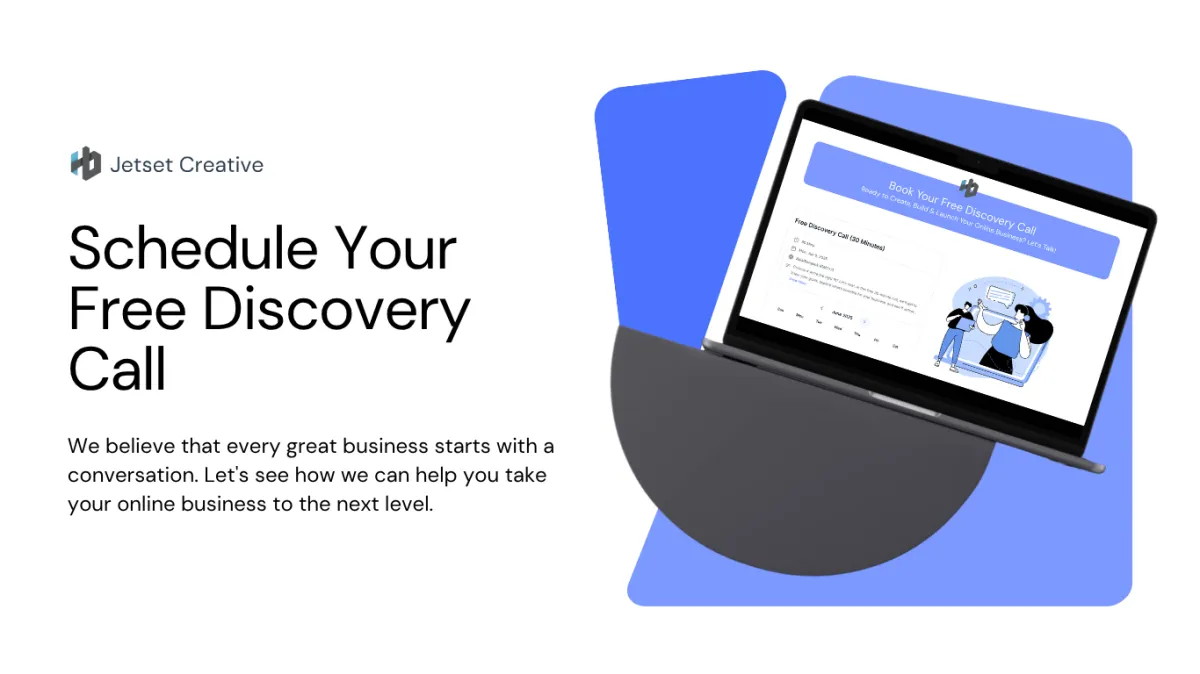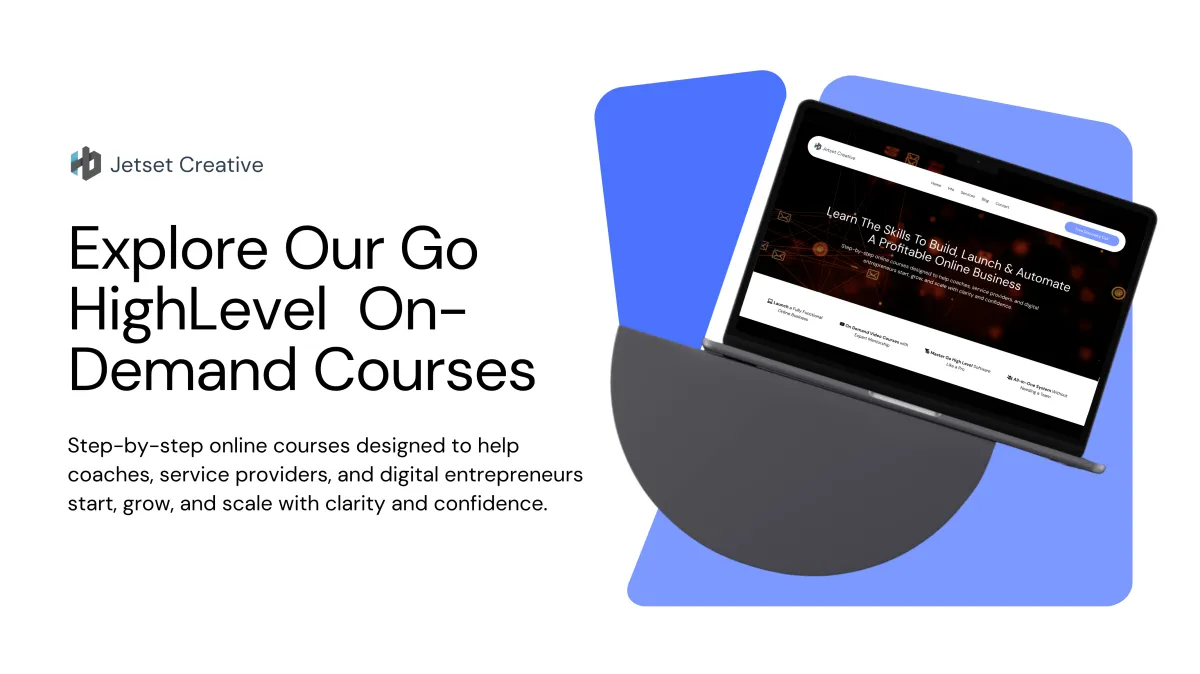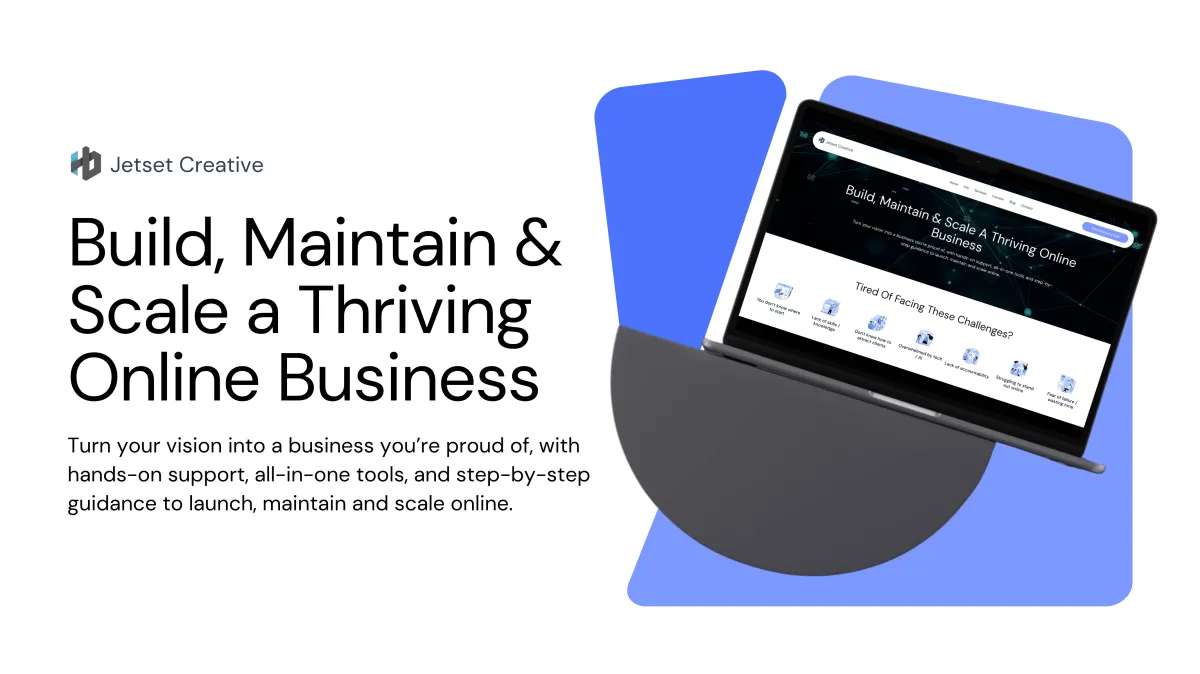Building High-Converting Landing Pages with Go HighLevel
With Go Highlevel it's easy to build a professional and visually appealing landing page.
A high-converting landing page is one of the most powerful tools in your online marketing arsenal. It’s basically the gateway between potential customers and the action you want them to take - which could be signing up for your newsletter, purchasing a product or service, or booking a call.
Go HighLevel is quickly becoming one of the most powerful website-building software platforms, popularized by its low monthly cost, client management system, and built-in integrations, including everything from forms to automation builder and everything in between that you need to create and run a thriving online business.
Best of all, you can create sleek and modern, conversion-optimized landing pages and websites without needing advanced coding or design skills.
In this ultimate guide, we’ll walk you through everything you need to know about creating high-converting landing pages using Go HighLevel, along with clear action steps for landing page design, to ensure success.
What is a High-Converting Landing Page?
A high-converting landing page is a standalone web page designed with a single purpose in mind: to convert visitors into leads or customers. Unlike a typical website page, a landing page is focused, distraction-free, and created solely to guide visitors toward a specific action, often referred to as the call-to-action (CTA).
Key Characteristics of a High-Converting Landing Page:
A Clear and Compelling Headline: Immediately grabs the visitor's attention.
Engaging Subheadline: Supports the headline with more detail or a benefit.
Hero Section with Visuals: High-quality images or videos that resonate with the offer.
Focused Call-to-Action (CTA): A button or form that stands out and directs the user.
Minimal Distractions: No navigation menus or external links that divert attention.
Trust-Building Elements: Testimonials, reviews, or trust badges to reassure visitors.

Why Use Go HighLevel for Landing Pages?
Go HighLevel offers an all-in-one marketing software platform that makes it easy to design websites, optimize your online business, and manage contacts and leads coming in. Its drag-and-drop editor, integrated marketing tools, and conversion-focused features make it ideal for entrepreneurs and small to medium businesses looking to manage everything in one place!
Benefits of Using Go HighLevel for Landing Pages:
User-Friendly Interface: No coding skills are required to build visually appealing pages.
Pre-Built Templates: Save time with customizable templates optimized for conversions.
A/B Testing: Experiment with different designs and CTAs to find what works best.
Built-In Analytics: Track visitor behavior, conversions, and campaign performance.
Integrated Automations: Connect your landing pages with email sequences, CRM, and pipelines (which are useful for sorting your incoming potential clients into different opportunities).

Step-by-Step Go HighLevel Tutorial: Building a Landing Page
Let’s dive into the step-by-step process of creating a high-converting landing page in Go HighLevel.
Step 1: Define Your Goal
Before opening Go HighLevel, take some time to clarify the purpose of your landing page.
Ask yourself:
What action do I want visitors to take? (e.g., sign up, buy, schedule a call)
Who is my target audience?
Your goal will determine the layout, content, and design of your page.
Step 2: Choose a Template

Log into your Go HighLevel account.
Navigate to the Funnel Builder section (see image below).
Select a pre-built landing page template that aligns with your goals, or start from scratch.
Pro Tip: Choose templates designed for your industry for faster customization.
Step 3: Customize the Design
Use the drag-and-drop editor to make your landing page unique.

Landing Page Design Tips:
Craft a Clear Headline
Example: "Get Your Free Guide to Online Business Mastery"
Use power words like "Free, Proven, Ultimate" to grab attention.
Add a Visual Hook
Include an eye-catching hero image or video that relates to your offer.
Ensure images are high-quality and compressed for fast loading.
Highlight the Benefits
Use bullet points or short paragraphs to explain how your offer solves a problem or adds value.
Simplify the CTA
Use action-driven phrases like “Download Now”, “Get Started”, or “Book Your Call”.
Make your CTA (call to action) button large, bold, and visually distinct.
Add Social Proof
Showcase customer testimonials, reviews, or trust badges.
Optimize for Mobile
Over 50% of web traffic comes from mobile devices. Ensure your landing page looks great on all screen sizes.
Step 4: Add Conversion Elements

A landing page is only as effective as its ability to drive conversions.
Essential Conversion Elements:
Lead Capture Form
Keep forms short and only ask for necessary information like name and email.
Urgency Triggers
Use scarcity (e.g., “Offer ends soon!”) or countdown timers to encourage immediate action.
Trust Signals
Include logos of clients, certifications, or media mentions.
Step 5: Connect Automations

One of Go HighLevel’s biggest strengths is its seamless integration with automation tools.
Link your landing page to an email sequence for nurturing leads.
Automatically assign leads to a pipeline in your CRM for follow-ups.
Use automations to send reminders or thank-you emails.
Step 6: Preview and Test
Before publishing your landing page:
Preview it on desktop and mobile devices.
Test all links, buttons, and forms to ensure functionality.
Step 7: Publish and Track Performance

Once satisfied, publish your landing page and promote it through your preferred channels (e.g., email campaigns, social media, paid ads).
Use Go HighLevel’s analytics tools to monitor:
Visitor traffic
Conversion rates
Form submissions
Advanced Tips for Boosting Landing Page Conversions
1. A/B Testing
Experiment with different versions of your page:
Test headlines, images, and CTAs to see what resonates with your audience.
Use Go HighLevel’s A/B testing feature for data-driven improvements.
2. Speed Optimization
A slow-loading page can tank conversions. Optimize:
Compress images.
Minimize JavaScript and CSS.
Use Go HighLevel’s built-in hosting for faster load times.
3. Leverage Retargeting
Capture visitors who didn’t convert:
Use tracking pixels to retarget them with ads.
Create follow-up campaigns to re-engage them later.
Common Mistakes to Avoid
Too Many CTAs
Stick to one clear action. Multiple CTAs can confuse visitors.
Cluttered Design
Keep your layout clean and focused on the goal.
Weak Headlines
A generic headline won’t grab attention. Be bold and specific.
Ignoring Mobile Optimization
A poorly designed mobile page can lead to lost conversions.
Lack of Trust Signals
Without testimonials or security badges, visitors may hesitate to convert.

Conclusion
Building high-converting landing pages with Go HighLevel doesn’t have to be complicated. By following this guide and applying the tips shared, you can create pages that not only look professional but also yield clear results for your business.
Start experimenting today, and if you're ever looking for any guidance from someone who's built their Online Business from scratch using Go HighLevel, you're welcome to book a free strategy call!